When the PlayerController is calculating its movement, it calls its HandleWalking function to check if the Pawn wants to walk. In its definition, you will notice a check against a variable bRun.
function HandleWalking()
{
if ( Pawn != None )
Pawn.SetWalking( bRun != 0 );
}
bRun is an input variable whose value is set when you hold down the Left Shift key. A search for bRun in your UTInput.ini will give you this.
Bindings=(Name="Walking",Command="Button bRun")
and a search for walking will give you this.
Bindings=(Name="LeftShift",Command="Walking")
If (bRun != 0) i.e. Pawn wants to walk, the Pawn's SetWalking funtion is called. Looking at this function's definition in UTPawn, you will notice that its blank and doesnt do anything. Assuming you have a subclass of UTPawn as your game's default pawn, you need to override the SetWalking function. You should end up with something similar to this.
class Mypawn extends UTPawn;
event SetWalking( bool bNewIsWalking )
{
super(Pawn).SetWalking(bNewIsWalking);
}
defaultproperties
{
}
Super refers to our parent class which in this case is UTPawn but by adding Pawn in parenthesis, we're actually calling the the SetWalking function in the Pawn class and not in UTPawn.
If you try this out, you will notice that what we have done is just make the character move slower but he still looks like he is running. To fix this, we have to play around with the AnimTree so fire up the editor. What we want to do is use a different animation when the pawn is walking. Walking reduces the pawn's speed/velocity.
Assuming you are using the default Anim Tree, add an UTAnimBlendBySpeed node like in the image below.
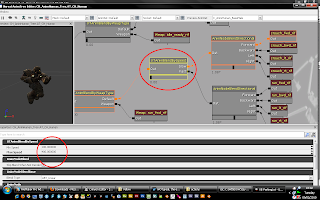
You will notice that I've set the minimum speed to 220 and the maximum speed to 440. By default, the UTPawn's maximum speed is 440 (GroundSpeed=440.0 in UTPawn.uc default properties) and its walking speed is half of this - so 220 (WalkingPct=+0.5 in Pawn.uc). So basically when the pawn is at full speed, the fast branch of the anim node is used entirelyand when walking the slow branch is used and when in the middle, the animations are blended together.
Thats it, enjoy walking.
2 comments:
Hello, I'd like to talk with you, about an Indie Game project. You can join me on autrechoseautre at hotmail dot com Thanks in advance. Julien
Thanks for the UDK support in your pages.
Post a Comment